Online Collaboration
Collabora Online
Collabora Online is a powerful LibreOffice based online office that supports all major document, spreadsheet and presentation file formats, and is integrable with ownCloud. See the Collabora Online and LibreOffice for more details.
Secure View
Secure View is a way to securely distribute information, without that information being able to leave your organisation. It provides the ability to restrict access to documents, in read-only shares, so that recipients cannot copy, download, or edit shared files.
When enabled, documents will be viewed through Collabora Online with a watermark. In addition, the ability to print and export files (with watermarks) is available, once Secure View is enabled.
| This feature is not available in the community edition, or for Public Links. |
How to Use Secure View
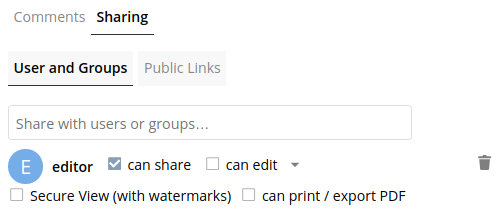
To enable Secure View for an existing, or new, share:
-
enable Secure View (with watermarks)
-
enable can print / export PDF (optional). This allows documents to be printed and exported through Collabora Online.
|
"can edit" and "Secure View (with watermarks)" are mutually exclusive. If "can edit" is enabled and a user enables "Secure View (with watermarks)", then "can edit" is automatically disabled. |
When "Secure View (with watermarks)" is enabled, any attempts to download the file will be blocked, as exemplified in the screenshot below. Additionally, select, copy, and paste are disabled.
