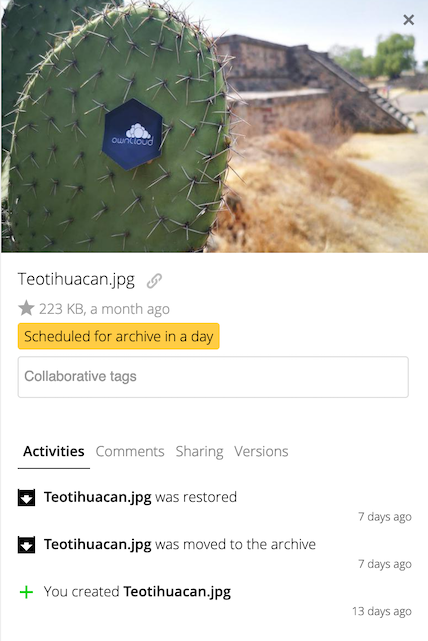File Lifecycle Management
Introduction
With File Lifecycle Management, ownCloud provides a toolset for administrators to automatically move user files into a dedicated archive a certain time after they were uploaded. Unless they are restored, archived files will be permanently deleted once they exceed a certain time in the archive. The following sections provide guidance for users on ownCloud installations that have File Lifecycle Management policies enabled.
| Only files will be archived, folder structures are kept available. |
Archiving Process
To see when and if files are scheduled for archiving, a user may select a file within the files list to open the detail view in the sidebar. In the sidebar, they can see the remaining days until it will be automatically archived. Archiving usually takes place once a day. When a file is due to be archived, it will show 'Scheduled for archive today!'.
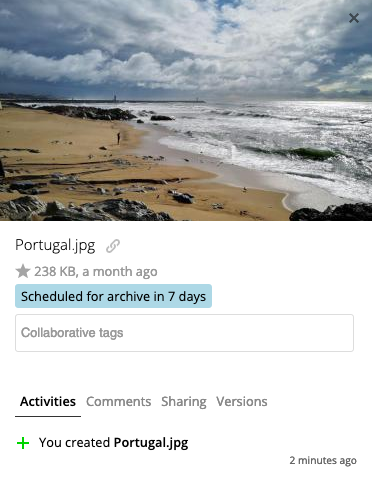
Depending on the policy configuration, users may be able to restore their own files using a file action in the file list.
Whilst a file is in the archive, it cannot be used in the Web interface or with the ownCloud Clients, but can be located using the archive browser. Existing metadata including shares, comments and tags are preserved, but will not be available for archived files.
Browsing the Archive
Users can browse the archive in a similar fashion to the 'Deleted Files', using the 'Archived Files' file list available on the bottom left of the files view. Folder structures are recreated showing the paths that were present at the time a file was archived.
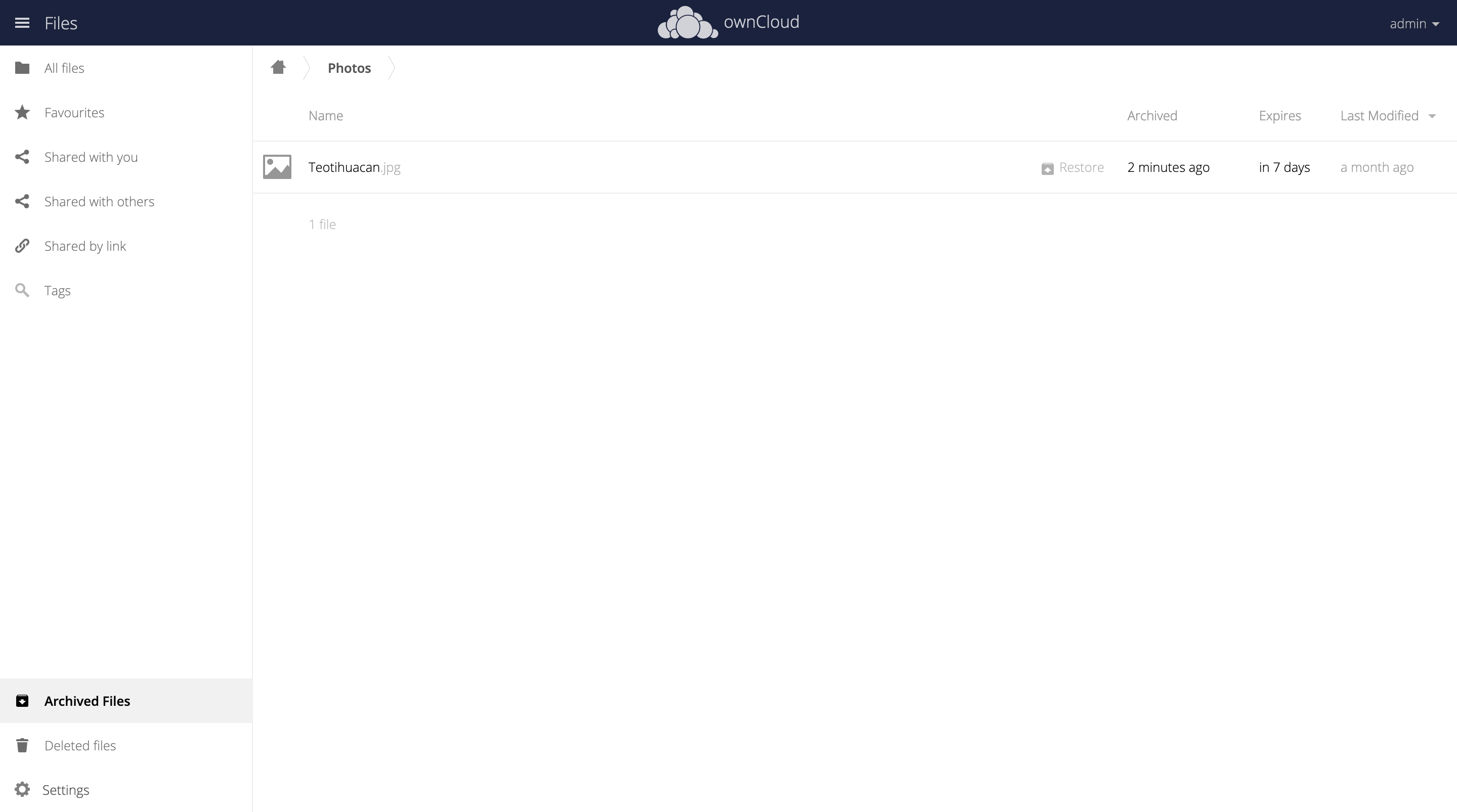
Restoring Files
Depending on the policy configuration, users may be able to restore files on their own in 'Archived Files' by clicking the 'Restore' action on the file or folder row. Specific policies may require different permissions to access this option, or permanently disable it. Restored files can be used for the same amount of time as if they were uploaded before they will be archived again.
Activities
File Lifecycle Management events (like archiving/restoring a file) are added to the Activity history. These can be viewed within the 'Activity' tab in the sidebar or within the Activity Stream. Within the personal settings page, users can choose to receive e-mails related to these events.