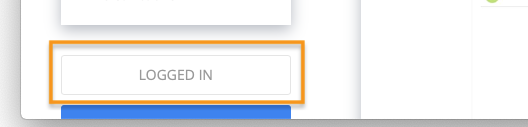The Market App
Log in to the Marketplace From the Market App
Here you will find out all you need to know about working with ownCloud’s Market app. To log in to the ownCloud Marketplace from the Market app, open the Market app by clicking on the Market app icon in the top-level ownCloud navigation menu, which you can see above.
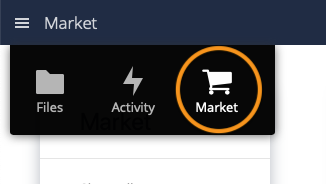
Once on the Market app, click LOGIN, located at the bottom of the left-hand side navigation menu.
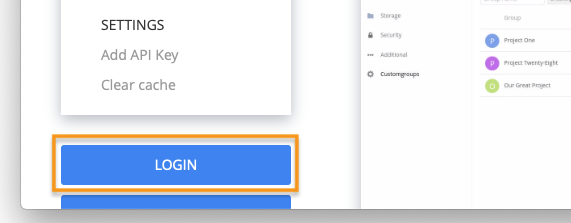
You are next asked to grant the Market app access to your Marketplace account. Enter your Marketplace username and password and click LOGIN.
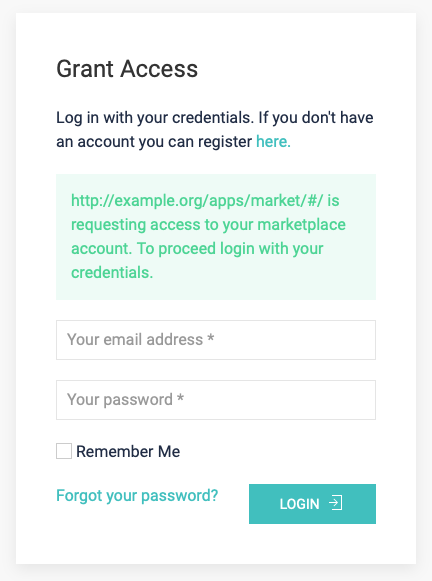
Next, confirm your request to grant the Market app access to your Marketplace account. To give this confirmation, click GRANT ACCESS.
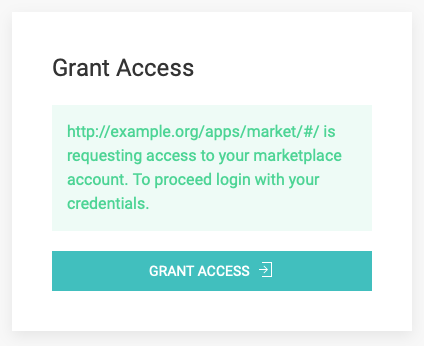
Once you’ve done this, you are redirected back to the Market app in your ownCloud installation. The original "LOGIN" button is now greyed out and labelled "LOGGED IN".