Shibboleth Integration
Introduction
The ownCloud Shibboleth user backend application integrates ownCloud with a Shibboleth Service Provider (SP) and allows operations in federated and single-sign-on (SSO) infrastructures. Setting up Shibboleth has two big steps:
-
Enable and configure the Apache Shibboleth module.
-
Enable and configure the ownCloud Shibboleth app.
The Apache Shibboleth module
Currently supported installations are based on the native Apache integration. The individual configuration of the service provider is highly dependent on the operating system, as well as on the integration with the Identity Providers (IdP), and require case-by-case analysis and installation.
A good starting point for the service provider installation can be found in the official Shibboleth Wiki.
A successful installation and configuration will populate Apache environment variables with at least a unique user id which is then used by the ownCloud Shibboleth app to login a user.
Apache Configuration
This is an example configuration as installed and operated on a Linux server running the Apache 2.4 Web server. These configurations are highly operating system specific and require a high degree of customization.
The ownCloud instance itself is installed in /var/www/owncloud/.
Further Shibboleth specific configuration as defined in /etc/apache2/conf.d/shib.conf.
# Load the Shibboleth module.
LoadModule mod-shib /usr/lib64/shibboleth/mod_shib_24.so
# Ensure handler will be accessible
<Location /Shibboleth.sso>
AuthType None
Require all granted
</Location>
# always fill env with shib variable for logout url
<Location />
AuthType shibboleth
ShibRequestSetting requireSession false
Require shibboleth
</Location>
# authenticate only on the login page
<Location ~ "^(/index.php)?/login">
# force internal users to use the IdP
<If "-R '192.168.1.0/24'">
AuthType shibboleth
ShibRequestSetting requireSession true
require valid-user
</If>
# allow basic auth for e.g. guest accounts
<Else>
AuthType shibboleth
ShibRequestSetting requireSession false
require shibboleth
</Else>
</Location>
# shib session for css, js and woff not needed
#
# WARNING!!!: The following lines could potentially override other location statements
# made in other Apache config-files depending on include-order.
# Please double-check your Apache config by consulting the Apache debug-log.
<Location ~ "/.*\.(css|js|woff)">
AuthType None
Require all granted
</Location>To allow users to login via the IdP, add a login alternative with the login.alternatives option in config/config.php.
Depending on the ownCloud Shibboleth app mode, you may need to revisit this configuration.
The ownCloud Shibboleth App
After enabling the Shibboleth app on your Apps page, you need to choose the app mode and map the necessary Shibboleth environment variables to ownCloud user attributes on your Admin page.
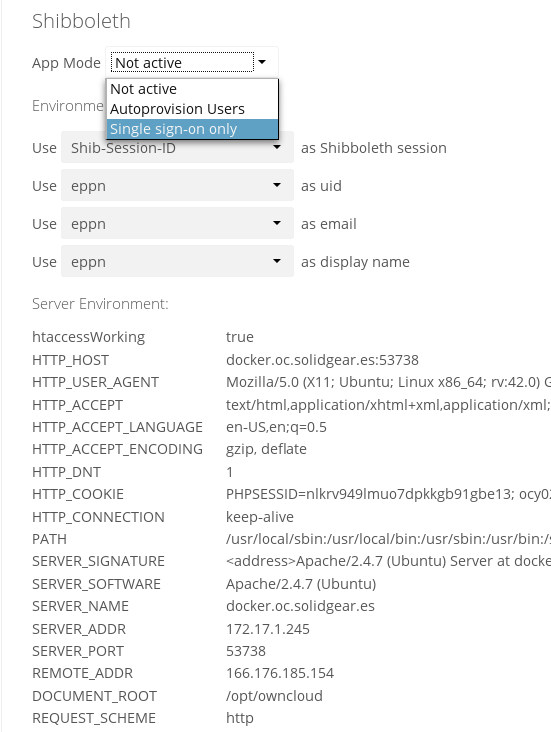
Choosing the App Mode
After enabling the app it will be in Not active mode, which ignores a Shibboleth session and allows you to login as an administrator and inspect the currently available Apache environment variables.
Use this mode to set up the environment mapping for the other modes, and in case you locked yourself out of the system.
You can also change the app mode and environment mappings by using the occ command, like this example on Ubuntu Linux:
sudo -u www-data ./occ shibboleth:mode notactive
sudo -u www-data ./occ shibboleth:mapping --uid loginIn Single sign-on only mode the app checks if the environment variable for the Shibboleth session, by default Shib-Session-Id, is set.
If that is the case it will take the value of the environment variable as the uid, by default eppn, and check if a user is known by that uid.
In effect, this allows another user backend, e.g., the LDAP app, to provide the displayname, email and avatar.
As an example the IdP can send the userPrincipalName which the Apache Shibboleth module writes to a custom Apache environment variable called login.
The ownCloud Shibboleth app reads that login environment variable and tries to find an LDAP user with that username.
For this to work userPrincipalName needs to be added to the Additional Search Attributes in the LDAP directory settings on the advanced tab.
We recommend using a scoped login attribute like userPrincipalName or mail because otherwise the search might find multiple users and prevent login.
In many scenarios Shibboleth is not intended to hide the user’s password from the service provider, but only to implement SSO. If that is the case it is sufficient to protect the ownCloud base URL with Shibboleth. This will send Web users to the IdP but allow desktop and mobile clients to continue using username and password, preventing popups due to an expired Shibboleth session lifetime.
In Autoprovision Users mode the app will not ask another user backend, but instead provision users on the fly by reading the two additional environment variables for display name and email address.
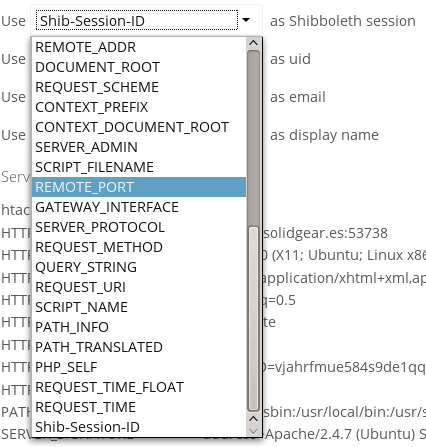
|
In ownCloud 8.1 the Shibboleth environment variable mapping was stored in |
Mapping ownCloud User IDs
From 3.1.2 you can now specify a mapper that is used on inbound ownCloud user IDs, to adjust them before usage in ownCloud. You can set the mapper using occ:
sudo -u www-data ./occ config:app:set user_shibboleth \
uid_mapper --value="OCA\User_Shibboleth\Mapper\ADFSMapper"You may view the currently configured mapper using:
sudo -u www-data ./occ shibboleth:mappingThe following mappers are provided with the app:
| Class | Description |
|---|---|
|
The default, does not alter the UID |
|
Splits the UID around a |
|
Maps in binary GUIDs to strings |
Shibboleth with Desktop and Mobile Clients
The ownCloud Desktop Client can interact with an ownCloud instance running inside a Shibboleth Service Provider by using OAuth2 tokens to authenticate. The ownCloud Android and iOS mobile apps also work with OAuth2 tokens.
WebDAV Support
Users of standard WebDAV clients can generate an App Password on the Personal settings page.
Use of App Passwords may be enforced with the token_auth_enforced option in config/config.php.
Known Limitations
Encryption
File encryption can only be used together with Shibboleth when master key-based encryption is used because the per-user encryption requires the user’s password to unlock the private encryption key. Due to the nature of Shibboleth the user’s password is not known to the service provider.
PHP-FPM is incompatible
The provided shibd, apache and ownCloud configuration only works with mod_php. Make sure that you have disable PHP-FPM and enabled mod_php on your server. CentOS 8 now installs PHP-FPM by default, so make sure to swap.
Other Login Mechanisms
You can allow other login mechanisms (e.g., LDAP or ownCloud native) by creating a second Apache virtual host configuration; such as in the below example.
<VirtualHost *:80>
DocumentRoot /var/www/owncloud
ServerName https://www.myowncloud.com
ServerAlias myowncloud.com
<Directory "/var/www/owncloud">
Options FollowSymlinks MultiViews
AllowOverride All
Order Allow,Deny
Allow from All
</Directory>
<Location />
AuthType shibboleth
ShibRequestSetting requireSession false
Require shibboleth
</Location>
# Path for shibboleth
Alias "/index.php/login-shib" "/var/www/owncloud/index.php/login"
<Location ~ "/index.php/login-shib">
AuthType shibboleth
ShibRequestSetting requireSession 1
ShibRequestSetting REMOTE_ADDR X-Forwarded-For
require valid-user
</Location>
RewriteEngine On
RewriteCond %{HTTP_HOST} !myowncloud.com$ [NC]
RewriteRule ^(.*)$ https://myowncloud.com/$1 [L,R=301]
</VirtualHost>| The second location in the above configuration is not protected by Shibboleth, and you can use your other ownCloud login mechanisms. |
| The above configuration can be used with multi-factor authentication as well. |
If you use the above configuration, after it’s enabled, configure the alternative logins option with a button to point to /login-shib.
This will trigger the Shibboleth session and redirect the user back to /login.
At this point, the existing session will be picked up, continuing with the authentication process.
Session Timeout
Session timeout on Shibboleth is controlled by the IdP. It is not possible to have a session length longer than the length controlled by the IdP. In extreme cases this could result in re-login on mobile clients and desktop clients every hour.
UID Considerations and Windows Network Drive Compatibility
To log in LDAP users via SAML for Single Sign On the user in LDAP must be uniquely resolvable by searching for the username that was sent in the SAML token.
For this to work the LDAP attribute containing the username needs to be added to the Additional Search Attributes in the LDAP directory settings on the advanced tab.
We recommend using a scoped login attribute like userPrincipalName or mail because otherwise the search might find multiple users and prevent login.
user_shibboleth will do the authentication, and user_ldap will provide user details such as email and displayname.