Linking External Sites
You can embed external Web sites inside your ownCloud pages with the External Sites app, as this screenshot shows.
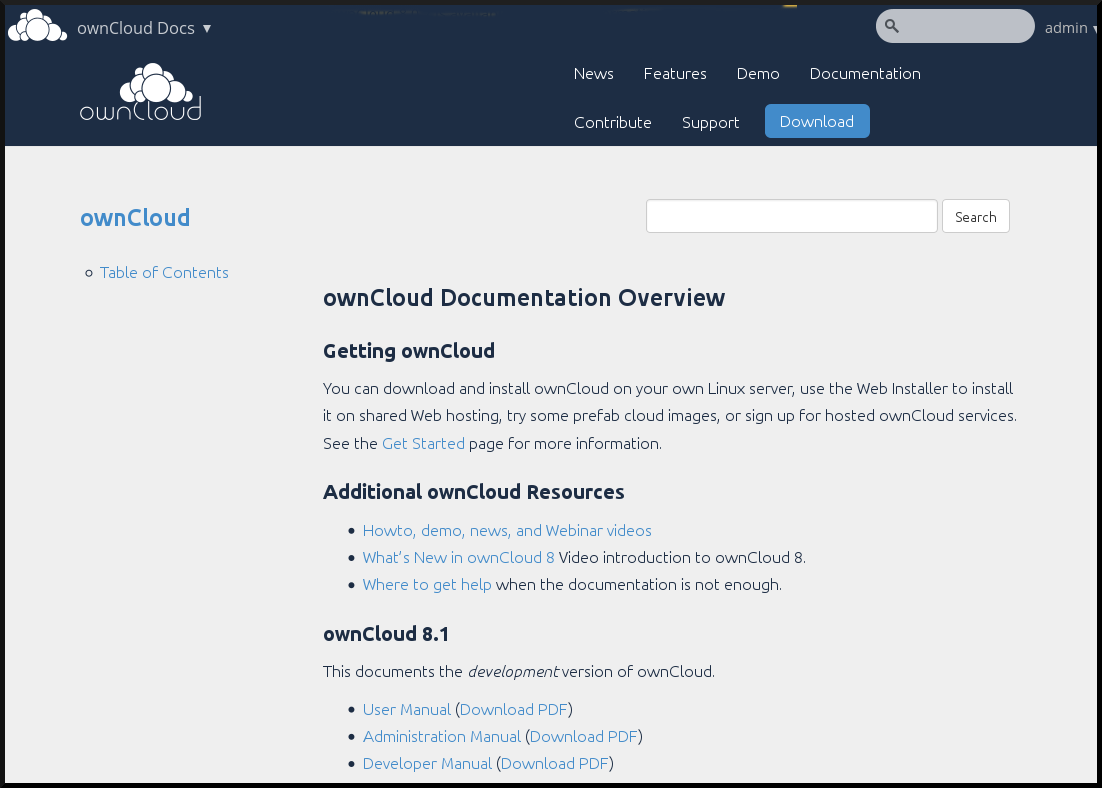
This is useful for quick access to important Web pages such as the ownCloud manuals and informational pages for your company, and for presenting external pages inside your custom ownCloud branding, if you use your own custom themes.
The External sites app is included in all versions of ownCloud. Go to Apps > Not Enabled to enable it. Then go to your ownCloud Admin page to create your links, which are saved automatically. There is a dropdown menu to select an icon, but there is only one default icon so you don’t have to select one. Hover your cursor to the right of your links to make the trashcan icon appear when you want to remove them.
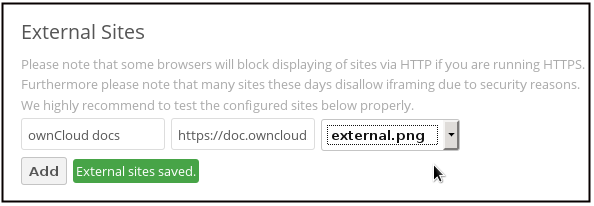
The links appear in the ownCloud dropdown menu on the top left after refreshing your page, and have globe icons.
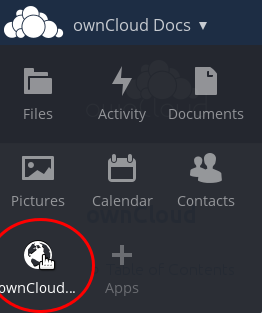
Your links may or may not work correctly due to the various ways that Web browsers and Web sites handle HTTP and HTTPS URLs, and because the External Sites app embeds external links in IFrames. Modern Web browsers try very hard to protect Web surfers from dangerous links, and safety apps like Privacy Badger and ad-blockers may block embedded pages. It is strongly recommended to enforce HTTPS on your ownCloud server; do not weaken this, or any of your security tools, just to make embedded Web pages work. After all, you can freely access them outside of ownCloud.
Most Web sites that offer login functionalities use the
X-Frame-Options or Content-Security-Policy HTTP header which
instructs browsers to not allow their pages to be embedded for security
reasons (e.g. "Clickjacking"). You can usually verify the reason why
embedding the website is not possible by using your browser’s console
tool. For example, this page has an invalid SSL certificate.
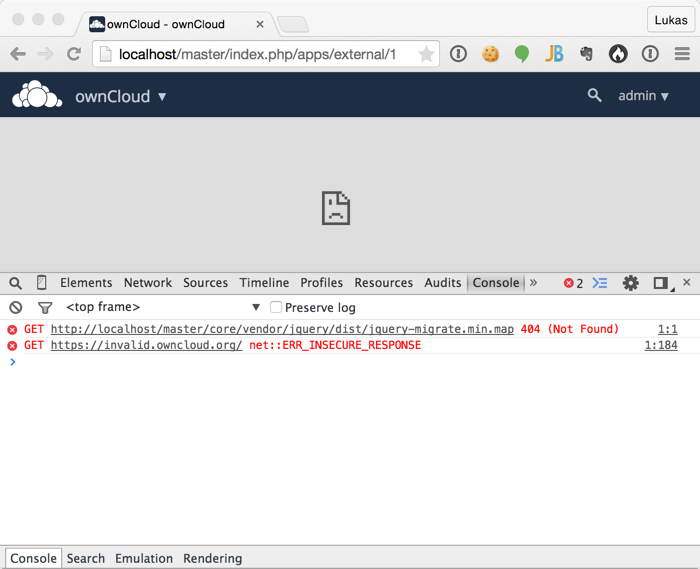
On this page, X-Frame-Options prevents the embedding.
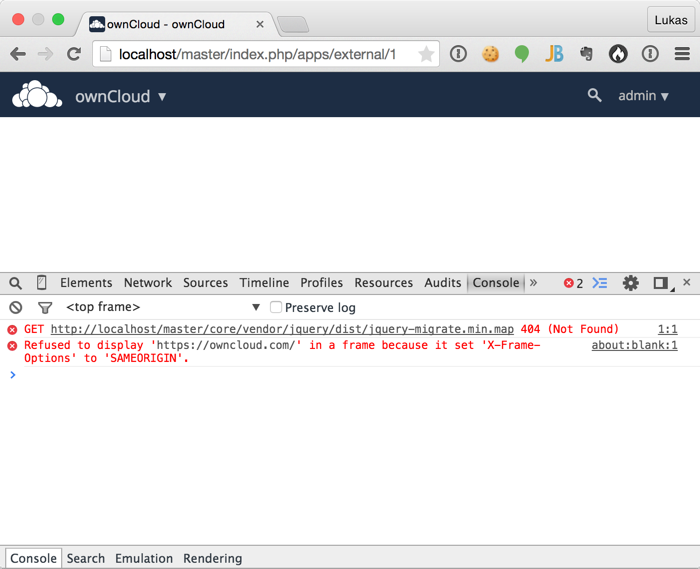
There isn’t much you can do about these issues, but if you’re curious you can see what is happening.