Warnings on Admin Page
- Introduction
- Cache Warnings
- Transactional file locking is disabled
- Background Jobs
- You are accessing this site via HTTP
- The test with getenv("PATH") only returns an empty response
- The "Strict-Transport-Security" HTTP header is not configured
- Your Web server is not yet set up properly to allow file synchronization
- Outdated NSS / OpenSSL version
- Your Web server is not set up properly to resolve /.well-known/caldav/ or /.well-known/carddav/
- Some files have not passed the integrity check
- Your database does not run with "READ COMMITTED" transaction isolation level
Introduction
Your ownCloud server has a built-in configuration checker, and it reports its findings at the top of your Admin page. These are some of the warnings you might see, and what to do about them.
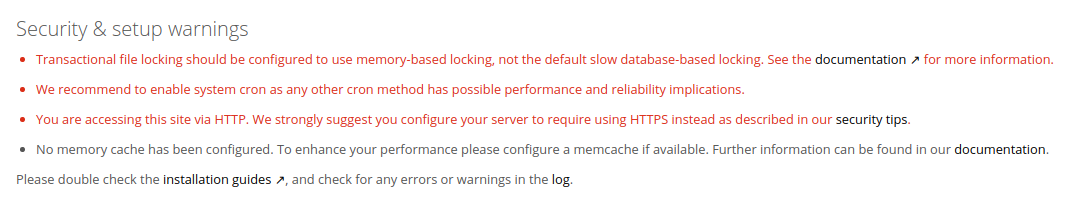
Cache Warnings
No memory cache has been configured. To enhance your performance please configure a memcache if available.
ownCloud supports multiple PHP caching extensions:
-
APCu
-
Memcached
-
Redis (minimum required PHP extension version: 2.2.6)
You will see this warning if you have no caches installed and enabled, or if your cache does not have the required minimum version installed; older versions are disabled because of performance problems.
If you see {Cache} below version {Version} is installed. for
stability and performance reasons we recommend to update to a newer
{Cache} version then you need to upgrade, or, if you’re not using it, remove it.
You are not required to use any caches, but caches improve server performance. See caching_configuration.
Transactional file locking is disabled
Transactional file locking is disabled, this might lead to issues with race conditions.
Please see Transactional File Locking for how to correctly configure your environment for transactional file locking.
Background Jobs
We recommend to enable system cron as any other cron method has possible performance and reliability implications.
Further Information can be found in the docs article on Background Jobs
You are accessing this site via HTTP
You are accessing this site via HTTP. We strongly suggest you configure your server to require using HTTPS instead.
Please take this warning seriously; using HTTPS is a fundamental security measure. You must configure your Web server to support it, and then there are some settings in the Security section of your ownCloud Admin page to enable. The following pages describe how to enable HTTPS on the Apache webserver.
The test with getenv("PATH") only returns an empty response
Some environments are not passing a valid PATH variable to ownCloud. The PHP FPM tips provides the information about how to configure your environment.
The "Strict-Transport-Security" HTTP header is not configured
The `Strict-Transport-Security` HTTP header is not configured to least `15552000` seconds. For enhanced security we recommend enabling HSTS as described in our security tips.
The HSTS header needs to be configured within your Web server by following the Enable HTTP Strict Transport Security documentation.
Your Web server is not yet set up properly to allow file synchronization
Your web server is not yet set up properly to allow file synchronization because the WebDAV interface seems to be broken.
At the ownCloud community forums a larger FAQ is maintained containing various information and debugging hints.
Outdated NSS / OpenSSL version
cURL is using an outdated OpenSSL version (OpenSSL/$version). Please update your operating system or features such as installing and updating apps via the ownCloud Marketplace or Federated Cloud Sharing will not work reliably.
cURL is using an outdated NSS version (NSS/$version). Please update your operating system or features such as installing and updating apps via the ownCloud Marketplace or Federated Cloud Sharing will not work reliably.
There are known bugs in older OpenSSL and NSS versions leading to misbehaviour in combination with remote hosts using SNI. A technology used by most of the HTTPS websites. To ensure that ownCloud will work properly you need to update OpenSSL to at least 1.0.2b or 1.0.1d. For NSS the patch version depends on your distribution and an heuristic is running the test which actually reproduces the bug. There are distributions such as RHEL/CentOS which have this backport still pending.
Your Web server is not set up properly to resolve /.well-known/caldav/ or /.well-known/carddav/
Both URLs need to be correctly redirected to the DAV endpoint of ownCloud. Please refer to Service Discovery for more info.
Some files have not passed the integrity check
Please refer to the Fixing Invalid Code Integrity Messages documentation how to debug this issue.
Your database does not run with "READ COMMITTED" transaction isolation level
Your database does not run with"READ COMMITTED" transaction isolation level. This can cause problems when multiple actions are executed in parallel.
Please refer to MySQL / MariaDB with Binary Logging Enabled) how to configure your database for this requirement.