SFTP
ownCloud’s SFTP (FTP over an SSH tunnel) backend supports both password and public key authentication.
The Host field is required; a port can be specified as part of the Host field in the following format: hostname.domain:port. The default port is 22 (SSH).
For public key authentication, you can generate a public/private key pair from your SFTP with secret key login configuration.
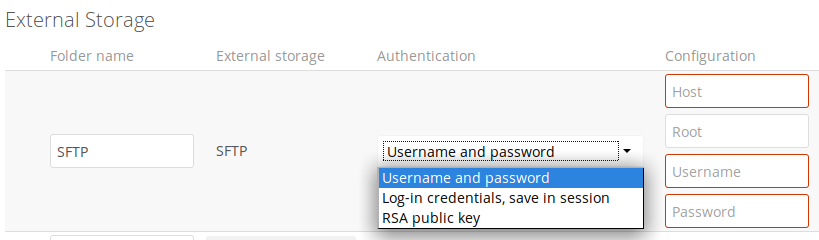
After generating your keys, you need to copy your new public key to the destination server to .ssh/authorized_keys. ownCloud will then use its private key to authenticate to the SFTP server.
The default Remote Subfolder is the root directory (/) of the remote SFTP server, and you may enter any directory you wish.
-
See External Storage Configuration for additional mount options and information.
-
See External Storage Authentication Mechanisms for more information on authentication schemes