ownBrander
Introduction
ownBrander is a web service that is used to brand your clients. You need to have a valid subscription and credentials to login.
If you currently do not have a subscription, use the ownCloud contact form to get in touch.
Login
Log in to customer.owncloud.com with your credentials.
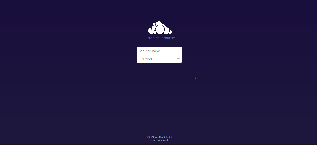
After successfully logging in to your account, navigate to the left side of your ownCloud instance and click on the inverted arrow to open the menu.
Then click the ownBrander icon to open it.
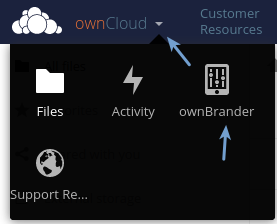
Common Section
In the ownBrander wizard at your account, start with the Common section at the top. These entries define your global defaults for all of the platforms in ownBrander. You can change them when you create your apps. You may override any settings inside the Common section of the Client sections.
Begin on the Common Tab and navigate to the Required area. Next, enter your application name and the URL of your ownCloud server in the corresponding fields.
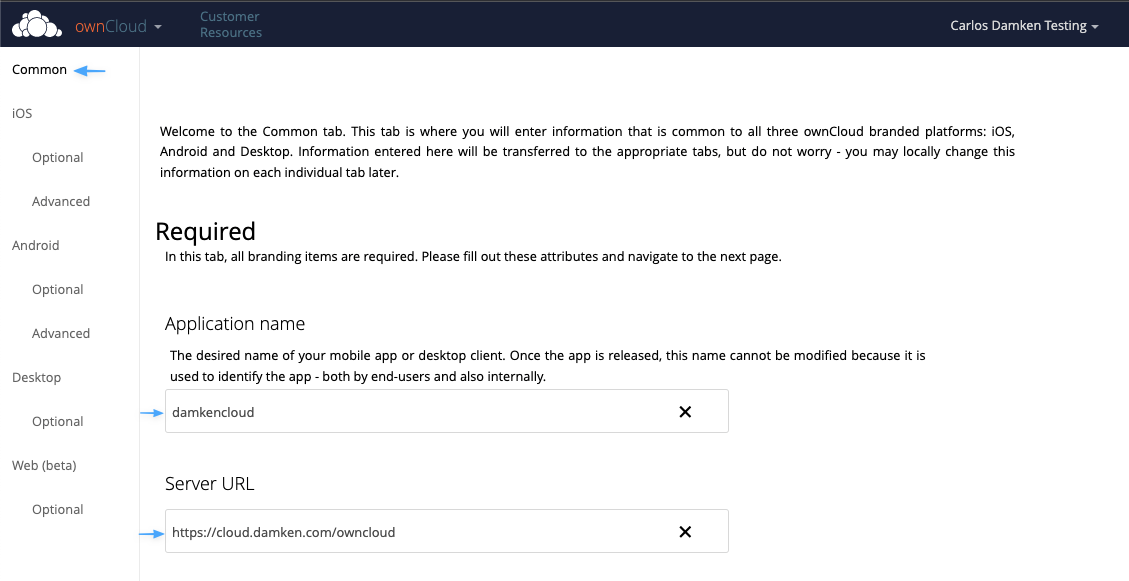
When you create production apps, you must then use your real app name, and the URL must point to your real ownCloud server. However, for testing purposes, these values can be anything.