Amazon S3
Configuration
To connect your Amazon S3 buckets to ownCloud, you will need:
-
S3 access key
-
S3 secret key
-
Bucket name
In the Folder name field enter a local folder name for your S3 mountpoint. If it does not exist, it will be created.
In the Available for field, enter the users or groups who have permission to access your S3 mount.
The Enable SSL checkbox enables HTTPS connections; using HTTPS is always highly recommended.
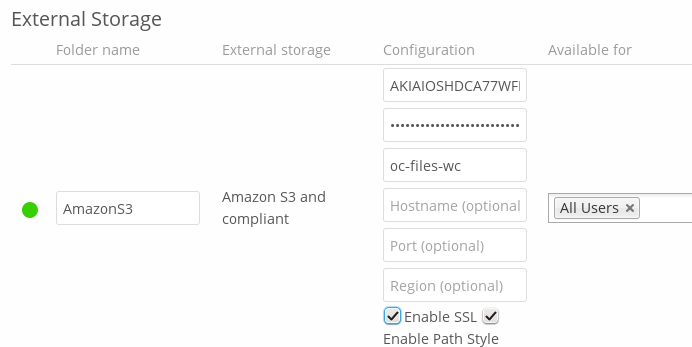
Optionally, you can override the hostname, port and region of your S3 server, which is required for non-Amazon servers such as Ceph Object Gateway.
Enable path style is usually not required (and is, in fact, incompatible with newer Amazon datacenters), but can be used with non-Amazon servers where the DNS infrastructure cannot be controlled. Ordinarily, requests will be made with
http://bucket.hostname.domain/, but with path style enabled, requests are made with
http://hostname.domain/bucket instead.
See External Storage Configuration for additional mount options and information, and External Storage Authentication mechanisms for more information on authentication schemes.