WebDAV
Use this backend to mount a directory from any WebDAV server, or another ownCloud server.
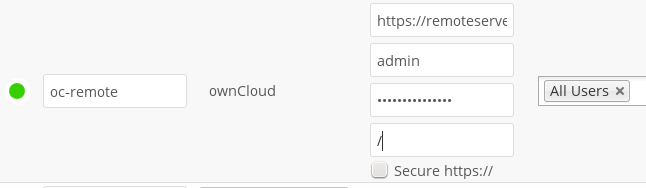
You need the following information:
-
The name of your local mountpoint. Optionally, a
Remote Subfoldercan be specified to change the destination directory. The default is to use the whole root. -
The URL of the WebDAV or ownCloud server.
-
The username and password for the remote server.
We always recommend https:// for security reasons, so encourage you to enable Secure https://.
|
| CPanel users should install Web Disk to enable WebDAV functionality. |
Further Reading
-
See External Storage Configuration for additional mount options and information.
-
See External Storage Authentication Mechanisms for more information on authentication schemes.