Getting the ownCloud iOS App
To get the ownCloud iOS App, point Safari, or your favorite web browser, to your ownCloud server. Next, log in and navigate to . At the bottom of that page, you will see a link to the ownCloud app on iTunes.
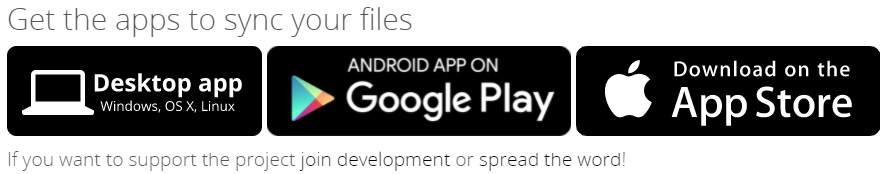
Figure 1. Links to ownCloud’s mobile apps.
| You’ll also find links and information on the ownCloud installation page. |