Connecting to Your ownCloud
Physical Location of User Files
Compared to earlier versions of this app (< 2.19), the location for files created or managed by this app is called Scoped Storage. Scoped Storage is, in contrast to Shared Storage, protected and part of the app. It is saved in the device’s storage (persistent memory) and limited by its capacity. Files are now safe and private and can only be accessed by other apps that use the Documents Provider. Internal tests have successfully passed using more than 50GB of Scoped Storage without any issues.
"" Document provider — A content provider that allows a storage service to reveal the files it manages ""
When a connection is removed or the app is uninstalled, all files are removed for that connection or the whole app by design - securing data privacy.
| Consider if there is there’s enough internal storage capacity for your files to be synced by the app. As a rule of thumb, check the capacity necessary via the ownCloud web access first before enabling a sync for a particular mount and or path using offline access for files. |
Connecting
The first time you run your ownCloud Android app, it opens to a configuration screen. Enter your server URL, login name, password, and click the Connect button. Click the eyeball to the right of your password to expose your password.

For best security, your ownCloud server should be SSL-enabled so that you can connect via HTTPS. The ownCloud Android App will test your connection as soon as you provide it and tell you if you entered it correctly. If your server has a self-signed SSL certificate, you’ll get a warning that it is not to be trusted. If this happens, click the YES button to accept the certificate and complete your account setup.
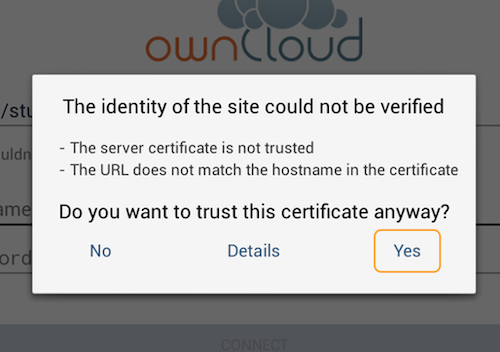
With that completed, you’re now ready to use the ownCloud Android App. At this point, you’ll be on the "All Files" screen, which you see below.
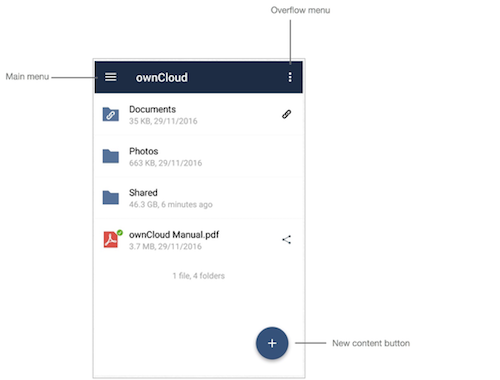
By clicking the main menu at the top left, you will be able to manage the core functionality of the app. The options are:
|
To use Two-Factor Authentication, ownCloud server must have the the OAuth2 app installed, configured, and enabled. Please contact your ownCloud administrator for more details. |